请实现一个函数,可以批量请求数据,所有的 url 地址在 urls 参数中,同时可以通过 max 参数控制请求的并发量,当所有的请求结束后,需要执行 callback 回调函数,发请求的函数直接使用 fetch 即可。 函数的名称和参数如下: function sendRequest(urls, max, callback) {}
ChatGPT:
// 以下是一个使用async/await和Promise实现的sendRequest函数,可以满足您的需求:
async function sendRequest(urls, max, callback) {
// 去除重复的url
const uniqueUrls = [...new Set(urls)];
// 定义一个用于存储请求任务的数组
const tasks = [];
// 定义一个执行请求的内部函数
async function fetchUrl(url) {
try {
const response = await fetch(url);
const data = await response.json();
return data;
} catch (error) {
console.error(`Error fetching ${url}:`, error);
return null;
}
}
// 遍历所有的url,创建异步请求任务
for (const url of uniqueUrls) {
tasks.push(fetchUrl(url));
}
// 使用 Promise.all 控制并发数量
async function processBatch() {
while (tasks.length) {
const batch = tasks.splice(0, max);
await Promise.allSettled(batch);
}
}
// 处理所有请求任务
await processBatch();
// 当所有请求任务结束后,执行回调函数
if (typeof callback === 'function') {
callback();
}
}
这个函数首先通过Set去除了重复的url,然后遍历所有的url创建异步请求任务。我们使用Promise.allSettled对任务进行分批处理,控制并发数量。最后,当所有请求任务结束后,执行回调函数。
您可以这样使用这个函数:
const urls = [
'<https://jsonplaceholder.typicode.com/todos/1>',
'<https://jsonplaceholder.typicode.com/todos/2>',
'<https://jsonplaceholder.typicode.com/todos/3>',
];
sendRequest(urls, 2, () => {
console.log('所有请求已完成');
});
请注意,fetch函数在浏览器环境中是可用的,但在Node.js环境中需要使用额外的库(如node-fetch)。
上面的代码有没有错误?
ChatGPT:
在这段代码中,有一个小问题:在 processBatch 函数中,使用了 Promise.allSettled 方法来控制并发数量。但是,Promise.allSettled 并没有限制并发数量的功能,它只是等待所有 Promise 都 settled(即变成 fulfilled 或 rejected 状态)后才返回结果。因此,在这里应该改用 Promise.all 方法来控制并发数量。
修改后的代码:
async function processBatch() {
while (tasks.length) {
const batch = tasks.splice(0, max);
await Promise.all(batch);
}
}
这样就可以确保同时最多只有 max 个请求在进行了。
使用 Promise.all 会有个问题,比如最大并发是 5,当有一个 url 执行完成后,如果使用的是 Promise.all,那么就会有一个空位,直到其他 4 个执行完成
ChatGPT:
您说得没错,如果使用的是 Promise.all,当有一个请求任务完成后,由于其他请求还在进行中,因此会导致整个批处理任务无法结束。为了解决这个问题,可以使用一个计数器来记录已经完成的任务数量,当计数器达到了 URL 数组的长度时,说明所有请求都已经完成。
修改后的代码:
async function processBatch() {
let i = 0;
while (i < uniqueUrls.length) {
const batch = tasks.splice(0, max);
await Promise.all(batch.map(task => task.then(() => i++)));
}
}
这样就能够确保所有请求都被执行完毕,并且也能够控制最大并发数量。
我的意思是,当有一个 url 执行完成后,如何再往里面及时补充,而不是让它空缺。
ChatGPT:
好的,如果您希望在一个请求完成后立即启动下一个请求,而不让队列中有空缺,则可以将 handleUrl 函数中的 processQueue() 改为 handleNextUrl()。这样,每当处理完一个 URL 后,会立即调用 handleNextUrl() 函数来启动下一个请求。
修改后的代码:
async function sendRequest(urls, max, callback) {
const uniqueUrls = [...new Set(urls)];
const results = [];
let running = 0;
let i = 0;
async function handleUrl(url) {
running++;
try {
const response = await fetch(url);
const data = await response.json();
console.log("⭐data==>", data.id);
results.push(data);
} catch (error) {
console.error(`Error fetching ${url}:`, error);
results.push(null);
}
running--;
handleNextUrl();
}
function handleNextUrl() {
while (i < uniqueUrls.length && running < max) {
handleUrl(uniqueUrls[i++]);
}
if (running === 0 && i === uniqueUrls.length && typeof callback === "function") {
callback(results);
}
}
handleNextUrl();
}
这样就能够保证队列中没有空闲位置,并且能够及时添加新的请求。
请把上面的请求模拟成 3s 的延时
ChatGPT:
好的,为了模拟异步请求,我们可以使用 setTimeout 来模拟一个 3 秒的延迟。修改后的代码如下:
async function sendRequest(urls, max, callback) {
const uniqueUrls = [...new Set(urls)];
const results = [];
let running = 0;
let i = 0;
async function handleUrl(url) {
running++;
try {
// 模拟异步请求
await new Promise(resolve => setTimeout(resolve, 3000));
console.log(`Fetching ${url}...`);
const data = { url };
results.push(data);
} catch (error) {
console.error(`Error fetching ${url}:`, error);
results.push(null);
}
running--;
handleNextUrl();
}
function handleNextUrl() {
while (i < uniqueUrls.length && running < max) {
handleUrl(uniqueUrls[i++]);
}
if (running === 0 && i === uniqueUrls.length && typeof callback === "function") {
callback(results);
}
}
handleNextUrl();
}
在这个版本的代码中,我们使用了 await new Promise(resolve => setTimeout(resolve, 3000)) 来模拟异步请求。这会使每个请求都有 3 秒的延迟,并且在完成时会将一个包含 URL 的数据添加到 results 数组中。
最后经过测试,确实完美执行。
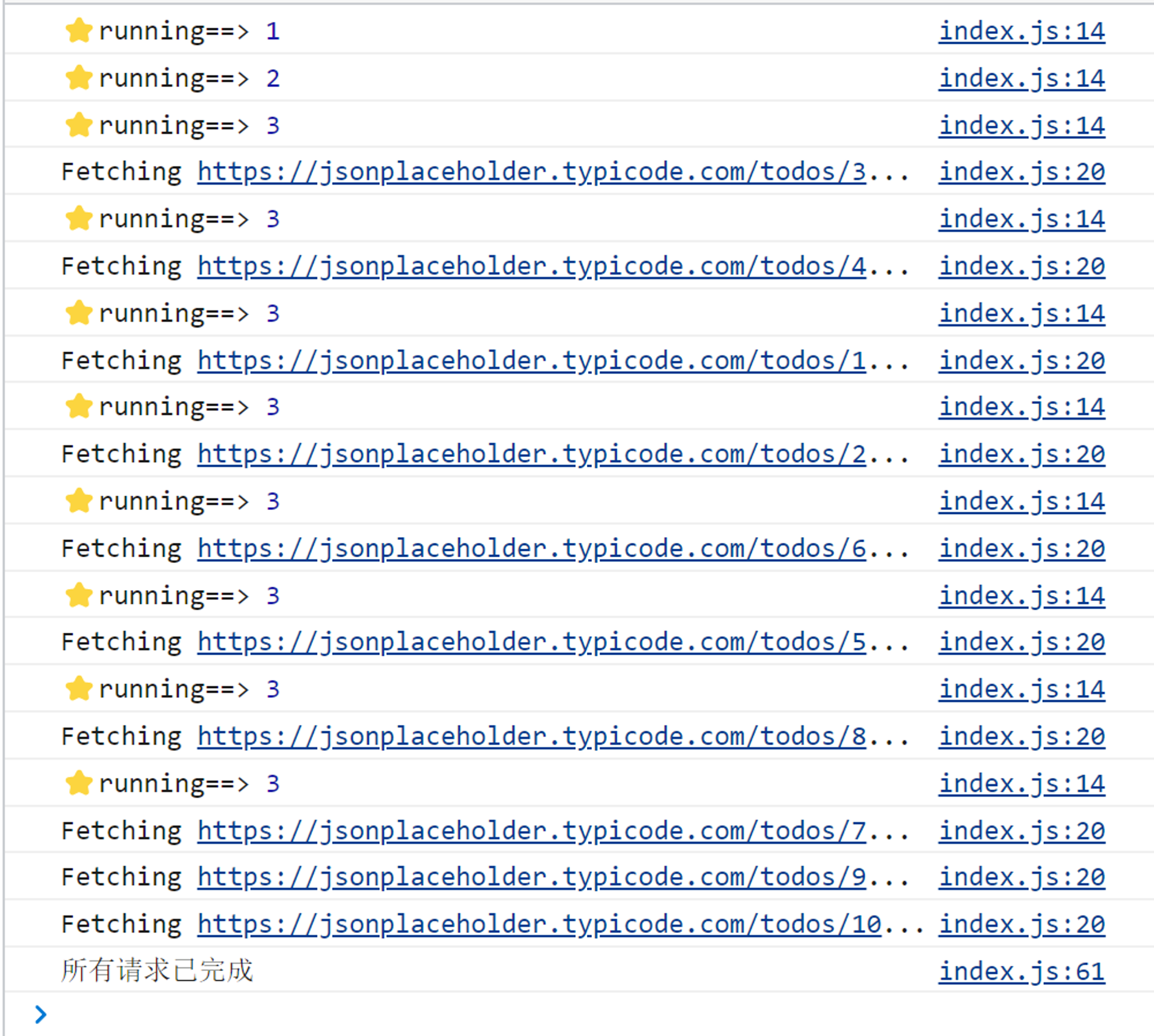
完整代码如下:
function getRandomInt(min, max) {
return Math.floor(Math.random() * (max - min + 1) + min);
}
async function sendRequest(urls, max, callback) {
const uniqueUrls = [...new Set(urls)];
const results = [];
let running = 0;
let i = 0;
async function handleUrl(url) {
running++;
console.log('⭐running==>', running);
try {
// 模拟异步请求
await new Promise((resolve) => setTimeout(resolve, getRandomInt(100, 5000)));
console.log(`Fetching ${url}...`);
const data = { url };
results.push(data);
} catch (error) {
console.error(`Error fetching ${url}:`, error);
results.push(null);
}
running--;
handleNextUrl();
}
function handleNextUrl() {
while (i < uniqueUrls.length && running < max) {
handleUrl(uniqueUrls[i++]);
}
if (running === 0 && i === uniqueUrls.length && typeof callback === 'function') {
callback(results);
}
}
handleNextUrl();
}
const urls = [
'<https://jsonplaceholder.typicode.com/todos/1>',
'<https://jsonplaceholder.typicode.com/todos/2>',
'<https://jsonplaceholder.typicode.com/todos/3>',
'<https://jsonplaceholder.typicode.com/todos/4>',
'<https://jsonplaceholder.typicode.com/todos/5>',
'<https://jsonplaceholder.typicode.com/todos/6>',
'<https://jsonplaceholder.typicode.com/todos/7>',
'<https://jsonplaceholder.typicode.com/todos/8>',
'<https://jsonplaceholder.typicode.com/todos/9>',
'<https://jsonplaceholder.typicode.com/todos/10>',
];
sendRequest(urls, 3, () => {
console.log('所有请求已完成');
});
另一个并发控制思路:
并发控制原理:
- 创建task,每个task返回的是一个Promise 函数
- 创建MAX个task形成任务池
- 创建一个runTask函数,从任务池中取出MAX个task并发,每个task在执行完后继续取下一个task执行,直到任务池为空
- 使用一个共享的index变量,确保每个task取到的任务是唯一的,并可以判断任务池是否为空
- 使用Promise.all等待所有task执行完毕
/**
* 并发控制函数
* @param {Function[]} tasks - 存放 Promise 工厂函数的数组
* @param {number} max - 最大并发量
* @returns {Promise<any[]>} - 所有任务执行的结果(保持顺序)
*/
function concurrentRun(tasks, max) {
const results = []; // 存储结果
let index = 0; // 共享的索引,用于取出下一个任务
// 递归执行任务的函数 (Worker)
async function runTask() {
// 如果索引超出了任务长度,说明没任务了,直接返回
if (index >= tasks.length) return;
// 1. 取出当前索引,并将全局索引 +1 (原子操作)
const i = index++;
const task = tasks[i];
try {
// 2. 执行任务,并保存结果到对应位置
results[i] = await task();
} catch (err) {
// 捕获错误,防止整个 Promise.all 崩溃
results[i] = err;
}
// 3. 当前任务完成后,递归调用自身,去取下一个任务
await runTask();
}
// 4. 创建 max 个并发“线程” (如果任务少于 max,则只创建任务数量个)
const workers = Array.from({ length: Math.min(tasks.length, max) }, () => runTask());
// 5. 等待所有 worker 执行完毕
return Promise.all(workers).then(() => results);
}
// ---以下是测试代码---
// 模拟一个异步请求:随机 1-3 秒返回
// 注意:tasks 数组里存放的必须是 Promise 工厂函数(即返回 Promise 的函数),而不是已经创建好的 Promise 对象。如果是 Promise 对象,它们在创建时就已经开始请求了,无法实现并发控制。
const createRequest = (id) => () =>
new Promise((resolve) => {
const time = 1000 + Math.random() * 2000;
console.log(`开始任务: ${id}`);
setTimeout(() => {
console.log(`-- 完成任务: ${id} (耗时 ${(time / 1000).toFixed(1)}s)`);
resolve(`Result ${id}`);
}, time);
});
// 生成 10 个任务
const tasks = Array.from({ length: 10 }, (_, i) => createRequest(i + 1));
// 执行并发:最大并发数为 3
console.log(`准备执行 10 个任务,最大并发 3...`);
concurrentRun(tasks, 3).then((data) => {
console.log('所有任务完成:', data);
});
还可以继续完善,比如增加错误重试等。
