打包速度优化
分析工具
speed-measure-webpack-plugin 是一个 Webpack 插件,主要功能是对 Webpack 的各个插件和loader进行时间测量,并以可视化的方式展示这些信息。这样开发者可以很容易地发现哪些步骤耗时较多,从而进行针对性的优化。
安装:
npm install speed-measure-webpack-plugin -D配置:
const SpeedMeasurePlugin = require("speed-measure-webpack-plugin");
const smp = new SpeedMeasurePlugin();
const webpackConfig = {
// 你的 Webpack 配置
// ...
};
module.exports = smp.wrap(webpackConfig);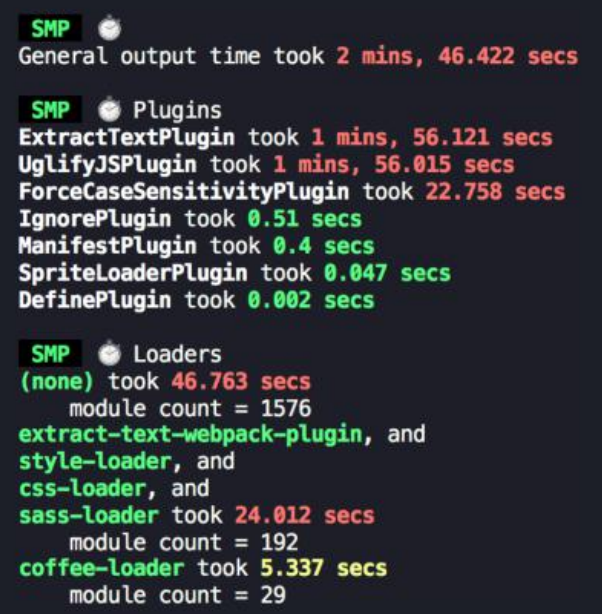
TIP
通过分析,找到速度瓶颈,比如是某个 loader 或者 plugin,然后就可以通过 chatgpt 或者 google 查找关于这个 loader,plugin 的速度优化建议。
通用速度优化
当 webpack 打包的时候,会自动启用比如代码压缩、作用域提升和树摇(tree shaking)等,除此之外,还有一些优化需要我们自己配置:
1、使用高版本的 webpack 和 Node.js
新版本的内容都会有比较大的性能提升,对于打包速度提升比较明显,能升级进来升级。
比如从 webpack3 升级到 webpack4,nodejs 从 12 升级到 16.
但是也要注意兼容性问题。
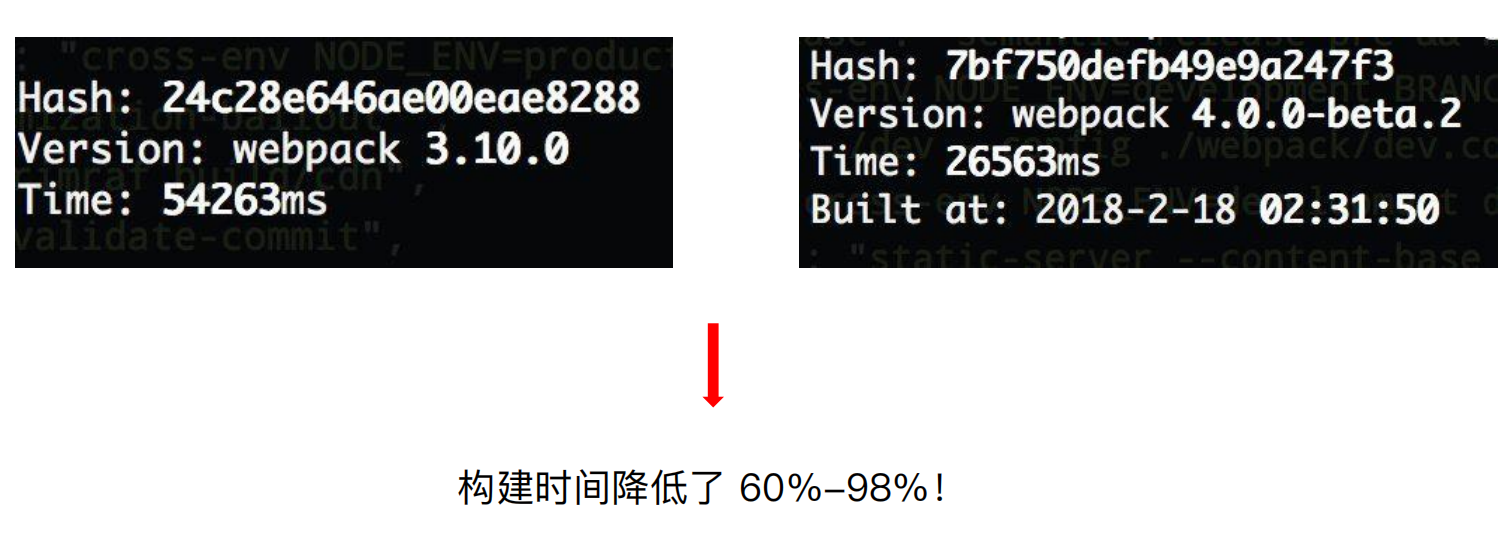
2、并行构建
thread-loader 是 Webpack 的一个加载器,用于在 Webpack 构建过程中启用多线程,以加快构建速度。thread-loader 将某些繁重的任务分发到多个 worker 线程中进行处理,从而利用多核 CPU 的优势提高构建性能。
安装:
npm i thread-loader -D配置:以下是一个完整的 Webpack 4 配置示例,展示了如何使用 thread-loader 并行处理 babel-loader 和 css-loader:
const path = require("path");
const numWorkers = os.cpus().length - 1; // 获取 CPU 核心数并减一
module.exports = {
entry: "./src/index.js",
output: {
filename: "bundle.js",
path: path.resolve(__dirname, "dist"),
},
module: {
rules: [
{
test: /\.js$/,
exclude: /node_modules/,
use: [
{
loader: "thread-loader",
options: {
workers: numWorkers, // 开启的 worker 线程数
workerParallelJobs: 50, // 每个 worker 线程并行处理的作业数
poolTimeout: 2000, // 闲置时,保持 worker 线程存活的时间(单位:ms)
},
},
"babel-loader",
],
},
],
},
plugins: [
// 其他插件
],
};❗️ 注意:
thread-loader需要添加到其他 loader 最前面。
3、并行压缩
terser-webpack-plugin 是 Webpack 中用于压缩 JavaScript 文件的插件。它默认支持并行压缩,可以利用多核 CPU 提高构建速度。
安装:
npm install terser-webpack-plugin -D配置:
const TerserPlugin = require("terser-webpack-plugin");
const path = require("path");
module.exports = {
//...
optimization: {
minimize: true, // 启用压缩
minimizer: [
new TerserPlugin({
parallel: true, // 启用并行压缩
terserOptions: {
compress: {
drop_console: true, // 移除 console 语句
drop_debugger: true, // 移除 debugger 语句
// 其他压缩选项
},
output: {
comments: false, // 移除注释
},
},
}),
],
},
//...
};4、开启构建缓存
缓存思路:
- babel-loader 开启缓存:
babel-loader是用来将 ES6+ 代码转译为 ES5 的工具。在大项目中,转译 JavaScript 文件是一个耗时的过程。启用缓存后,babel-loader会将转译后的结果存储起来,当相同的文件再次被处理时,可以直接使用缓存结果,而不需要重新转译。 - terser-webpack-plugin 开启缓存:
terser-webpack-plugin是用来压缩 JavaScript 文件的插件。压缩过程同样是一个耗时的操作,特别是对大型项目。启用缓存后,terser-webpack-plugin会将压缩后的结果存储起来,以便在相同的文件再次被处理时,直接使用缓存结果。 - 使用 hard-source-webpack-plugin:
hard-source-webpack-plugin为 Webpack 提供了模块级别的缓存。它会将模块编译后的结果存储到磁盘上,在下一次构建时直接读取缓存结果,而不需要重新编译。
安装:
npm install cache-loader terser-webpack-plugin hard-source-webpack-plugin -D配置: 1、使用 cache-loader 作为 babel-loader 的前置加载器,并指定缓存目录。
{
test: /\.js$/,
exclude: /node_modules/,
use: [
{
loader: 'cache-loader',
options: {
cacheDirectory: path.resolve(__dirname, '.cache/babel-loader'),
},
},
'babel-loader'
]
}2、开启压缩缓存,在 terser-webpack-plugin 配置中启用 cache 选项,并设置缓存键(可选)
const TerserPlugin = require('terser-webpack-plugin');
//...
optimization: {
minimize: true, // 启用压缩
minimizer: [
new TerserPlugin({
parallel: true, // 启用并行压缩
cache: true, // 启用缓存
cacheKeys: (defaultCacheKeys, file) => {
// 自定义缓存键(可选)
return {
...defaultCacheKeys,
myCustomCacheKey: 'myCustomCacheKeyValue',
};
},
terserOptions: {
compress: {
drop_console: true, // 移除 console 语句
},
},
}),
],
}注意:在terser-webpack-plugin v5版本中,移除了cache和cacheKeys选项: 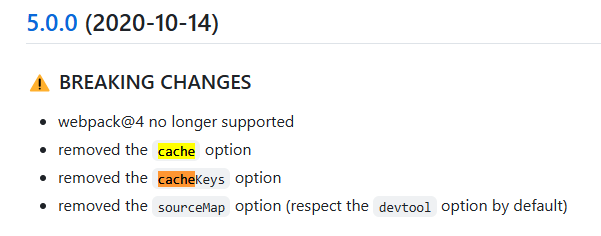
因为在webpack5中,会有单独的cache选项去配置。
Webpack has built-in cache https://webpack.js.org/configuration/cache/#cachetype, if you set
type: 'filesystem',, you will cache not only terser output, but all webpack build (try it and the next build will be faster), note - when you usefilesystemmemory cache will be used too.
3、在 Webpack 配置中的 plugins 数组中添加 HardSourceWebpackPlugin 插件
const HardSourceWebpackPlugin = require("hard-source-webpack-plugin");
//...
plugins: [new HardSourceWebpackPlugin()];体积优化
分析工具
webpack-bundle-analyzer 是一个 Webpack 插件和 CLI 工具,生成一个交互式的树图(treemap),显示项目的各个模块及其大小。用于可视化分析 Webpack 输出文件的体积构成。通过这个插件,你可以清晰地看到项目中每个依赖包和文件所占用的空间,从而优化和减少打包文件的体积。
安装:
npm install webpack-bundle-analyzer -D配置:
const { BundleAnalyzerPlugin } = require("webpack-bundle-analyzer");
module.exports = {
// 你的 Webpack 配置
plugins: [new BundleAnalyzerPlugin()],
};构建完成后,webpack-bundle-analyzer 会自动在浏览器中打开一个服务器,展示打包文件的详细分析报告。
TIP
通过分析,找到速度瓶颈,比如是 ElemetUI 包比较大,然后就可以通过 chatgpt 或者 google 查找关于这个包体积大小优化建议。
通用打包体积优化
1、css tree shaking
使用 purgecss-webpack-plugin 移除未使用的 CSS。
安装:
npm install purgecss-webpack-plugin glob -D配置:
const { PurgecssPlugin } = require("purgecss-webpack-plugin");
const glob = require("glob");
const path = require("path");
module.exports = {
plugins: [
new PurgecssPlugin({
paths: glob.sync(`${path.join(__dirname, "src")}/**/*`, { nodir: true }),
}),
],
};2、启用 Gzip 压缩
使用 compression-webpack-plugin 启用 Gzip 压缩
安装:
npm install --save-dev compression-webpack-plugin配置:
const CompressionPlugin = require("compression-webpack-plugin");
module.exports = {
plugins: [
new CompressionPlugin({
test: /\.js(\?.*)?$/i,
}),
],
};3、图片压缩
使用 image-webpack-loader 对图片进行优化,减少图片文件的大小。
安装:
npm install --save-dev image-webpack-loader配置:
module.exports = {
module: {
rules: [
{
test: /\.(png|jpe?g|gif|svg)$/i,
use: [
{
loader: "file-loader",
},
{
loader: "image-webpack-loader",
options: {
mozjpeg: {
progressive: true,
},
optipng: {
enabled: false,
},
pngquant: {
quality: [0.65, 0.9],
speed: 4,
},
gifsicle: {
interlaced: false,
},
webp: {
quality: 75,
},
},
},
],
},
],
},
};4、动态 polyfill
babel-preset-env 是一个智能预设,可以根据目标环境(浏览器或 Node.js)的不同,仅编译需要的语法特性,并引入必要的 polyfills,从而减少最终构建的代码体积,提高运行效率
安装:
npm install --save-dev @babel/preset-env core-js新增.babelrc 文件:
{
"presets": [
[
"@babel/preset-env",
{
"useBuiltIns": "usage", // 使用 'usage' 方式按需引入 polyfills
"corejs": 3, // 使用 core-js 版本 3
"targets": {
"browsers": ["> 1%", "last 2 versions", "not dead"] // 目标环境
}
}
]
]
}webpack 配置文件不需要额外的配置。
 前端队长の博客
前端队长の博客